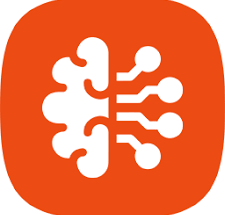Introduction
If you’re looking for reliable tools to manage, transfer, recover, or clean data on your iOS or Android devices, you’ve probably come across iMobie. In this iMobie Review, we’ll explore the company’s most popular products, examine their key features, and evaluate whether they live up to the hype.
Founded in 2011, iMobie has grown into a well-known name in mobile utility software. The company offers a suite of tools designed to make mobile device management easier for everyday users. From AnyTrans, a powerful data transfer tool, to PhoneRescue, which helps recover lost data, iMobie provides solutions for many common smartphone issues.
Whether you’re switching phones, backing up important data, or trying to recover deleted files, iMobie claims to offer user-friendly and effective tools. This review will give you an honest look at what you can expect from iMobie products — so you can decide if they’re worth your time and money.

Product Overview
In this iMobie Review, we’ll take a closer look at the core products that make up the iMobie software suite. Each tool is designed to solve specific problems for mobile users, whether you’re managing files, recovering data, or unlocking a device. Here’s what each product does:
AnyTrans
AnyTrans is a powerful data transfer and backup tool for iOS and Android. It allows users to move photos, contacts, music, and other files between devices or to a computer with ease. It’s especially useful for people switching phones or backing up data without relying on iCloud or Google Drive.
Key Uses:
- iPhone-to-iPhone transfers
- Full device backups
- Media management
PhoneRescue
PhoneRescue is iMobie’s data recovery software, built for retrieving deleted or lost data from iPhones, iPads, and Android devices. It supports recovery of photos, messages, WhatsApp data, contacts, and more — even from damaged or inaccessible devices.
Key Uses:
- Recovering deleted text messages or media
- Restoring from iTunes/iCloud backups
- Fixing iOS system issues
DroidKit
DroidKit is an all-in-one toolkit for Android users. It offers data recovery, screen unlocking, system repair, and even Google account removal. It’s an ideal tool for those dealing with a bricked phone, forgotten password, or accidental file deletion.
Key Uses:
- Bypassing screen locks
- Recovering data from broken phones
- Cleaning and repairing Android systems
AppTrans
AppTrans specializes in app and app data transfer between phones. It’s great for users who want to move apps like WhatsApp with full chat histories, especially when switching between iOS and Android.
Key Uses:
- WhatsApp & app data transfer
- Backup & restore of app data
- Cross-platform app migration
These tools are available individually or bundled depending on your needs. Each one is tailored for a specific use case but shares iMobie’s focus on ease of use, performance, and user safety
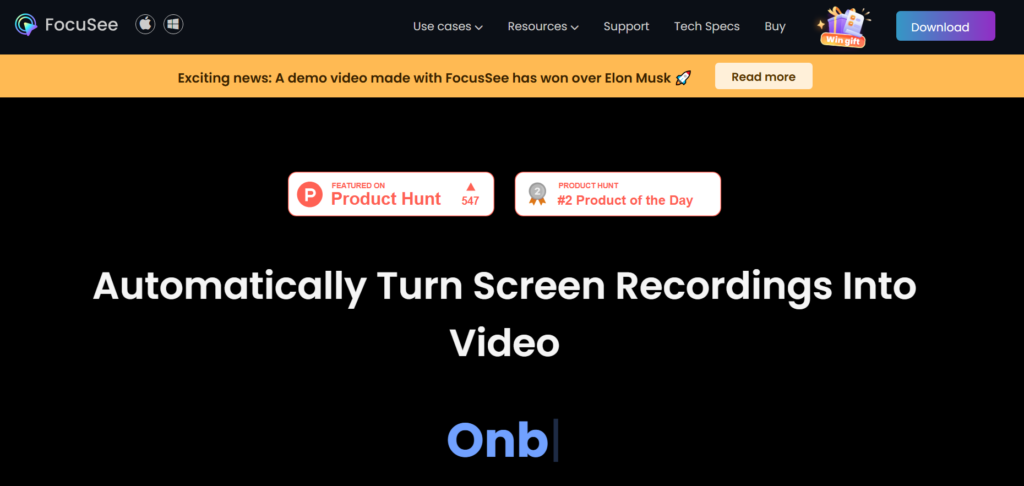
User Interface & Ease of Use
One of the key strengths highlighted in this iMobie Review is the user-friendly design across all iMobie tools. Whether you’re a beginner or a more advanced user, the software is designed to be simple and intuitive from the start.
Clean and Organized Layouts
Each iMobie product features a clean interface with clearly labeled menus, buttons, and functions. The navigation is straightforward — you don’t need a technical background to understand how to get started. For example:
- AnyTrans has a dashboard with quick shortcuts to manage music, photos, messages, and backups.
- PhoneRescue walks users step-by-step through the data recovery process.
- DroidKit uses a modular design, with each tool accessible in one click.
Guided Steps and On-Screen Tips
All iMobie software includes on-screen instructions, making the process feel guided and stress-free. Most actions are broken down into 2–4 steps, and users are alerted before any major operations, such as data overwriting or system repair.
Language and Accessibility
iMobie software supports multiple languages, making it accessible to a global audience. Fonts are readable, icons are recognizable, and there are no overwhelming technical terms thrown at the user.
Performance on Different Devices
The experience is consistent across both Windows and macOS platforms. Installation is quick, and the apps load without lag, even when handling large amounts of data.
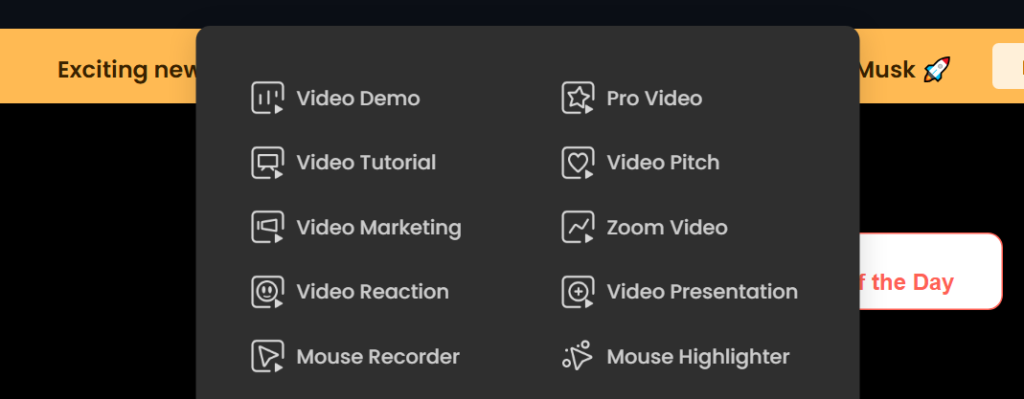
Key Features & Functionality
In this iMobie Review, one of the most important aspects to evaluate is the functionality that iMobie tools bring to the table. Each product is purpose-built, but they all share a common goal: to make mobile data management easier, safer, and more effective.
1. Cross-Platform Data Transfer
iMobie’s AnyTrans and AppTrans allow seamless data transfers between iOS, Android, and computers. This includes media files, contacts, messages, and even app data like WhatsApp — making switching phones hassle-free.
Highlight: You can transfer WhatsApp chats from iPhone to Android without losing data — a major feature many competitors lack.
2. Deep Data Recovery
With PhoneRescue and DroidKit, users can recover lost or deleted files, including photos, messages, call logs, and more. The tools scan both device storage and backups (iCloud, iTunes, or Google) to restore lost data effectively.
Highlight: PhoneRescue supports encrypted iTunes backup recovery — not many tools do.
3. System Repair & Troubleshooting
DroidKit offers system repair features for Android phones, including:
- Fixing devices stuck on boot screens
- Removing screen locks without data loss
- Repairing OS crashes
iOS users can also fix update issues and failed boots with PhoneRescue.
4. Backup & Restore
iMobie tools provide flexible backup options beyond what Apple or Google typically offer. With AnyTrans, you can:
- Perform full or selective backups
- Schedule automatic backups
- Restore individual files without overwriting the entire phone
5. Device Unlocking
DroidKit includes a smart unlocking feature that helps users bypass various types of screen locks — whether it’s a pattern, PIN, or password. It also supports FRP (Factory Reset Protection) bypass for Samsung devices.
6. Data Erasure & Cleaning
iMobie tools can help free up space by removing junk files, cache, and residual data. For users selling or recycling devices, secure erasure tools ensure that personal data is wiped completely.
Data Security & Privacy
When dealing with personal data — especially during transfers, backups, or recovery — security is critical. In this iMobie Review, it’s important to highlight how iMobie protects your information across all its tools.
1. Local Processing — No Data Leaves Your Device
iMobie products process data locally on your computer. That means your photos, messages, or backups are not uploaded to iMobie’s servers during transfers or recoveries. This significantly reduces the risk of data leaks or unauthorized access.
2. Secure Data Transfers
All transfers between devices and computers are done via encrypted channels (such as USB or secure Wi-Fi). iMobie does not use cloud-based syncing for data transfer, ensuring better control and safety during the process.
3. GDPR & Privacy Compliance
iMobie is fully compliant with the General Data Protection Regulation (GDPR). This means:
- Your data isn’t tracked or stored by iMobie
- You have full control over what data is processed
- You can permanently delete any temporary or stored files
4. No Hidden Uploads or Tracking
Unlike some software that quietly uploads usage data, iMobie tools are transparent. During installation and use, you are clearly notified of what the software accesses. There are no background processes that harvest personal information.
5. Optional Encrypted Backups
Tools like AnyTrans and PhoneRescue allow users to create encrypted backups with password protection. This is especially helpful when storing sensitive data like financial info, personal messages, or work-related files.
Get Started with iMobie Now
Data Security & Privacy
In this iMobie Review, we must address one of the most important concerns users have: how well does iMobie protect your personal data? The answer is — quite well. Security and privacy are clearly a priority across all iMobie products.
1. On-Device Data Handling
iMobie processes your data locally. Whether you’re transferring files, recovering deleted items, or creating backups, all operations are performed on your own device or computer — not on external servers. This minimizes exposure to third-party risks.
2. Encrypted Transfers and Backups
iMobie uses secure channels (like USB and trusted Wi-Fi networks) for transferring data. For backups, users have the option to enable encryption with a custom password, offering extra protection for sensitive information like messages or financial records.
3. GDPR-Compliant Privacy Practices
As a company, iMobie complies with GDPR (General Data Protection Regulation), meaning:
- You have full control over your data
- No unnecessary tracking or data collection
- All temporary files created during sessions are automatically deleted
4. Transparent Permissions
Every time iMobie accesses your device data, it clearly prompts for permission. There are no hidden background processes or silent data uploads. This transparency builds trust and confidence, especially for first-time users.
Pricing & Plans
In this iMobie Review, pricing is a crucial factor to consider. iMobie offers flexible pricing models across its suite of tools, making it accessible for both occasional users and long-term customers. Each product can be purchased individually, or you can opt for bundles that offer better overall value.
1. One-Time Purchase vs Subscription
Most iMobie products come with two pricing options:
- Lifetime License (One-Time Fee): Pay once, use forever with free lifetime updates.
- Annual License: Lower upfront cost, but renews every year.
This flexible model allows users to choose based on budget and intended usage.
2. Individual Product Pricing
Here’s a general breakdown (note: prices may vary by region or promotion):
| Product | Annual Plan | Lifetime Plan |
|---|---|---|
| AnyTrans | ~$39.99/year | ~$59.99 one-time |
| PhoneRescue | ~$49.99/year | ~$69.99 one-time |
| DroidKit | ~$39.99/year | ~$59.99 one-time |
| AppTrans | ~$29.99/year | ~$49.99 one-time |
Prices are for single-device licenses. Family or multi-device plans are available at higher rates.
3. Free Trials Available
Every iMobie product offers a free trial version, allowing you to test out features before purchasing. However, most free versions come with limitations, such as:
- Restricted number of files for transfer or recovery
- Limited backup and restore capabilities
4. Bundles & Discounts
iMobie sometimes offers bundle deals, where you can buy two or more products at a discounted rate. These are especially useful for users switching phones or managing multiple devices.
You’ll also frequently find seasonal discounts or promotions on the official website.
Pros and Cons
No iMobie Review would be complete without an honest look at the strengths and potential drawbacks of the software suite. While iMobie products are highly regarded for their usability and versatility, there are a few limitations worth noting.
✅ Pros
- User-Friendly Interface
iMobie tools are designed for non-technical users, with simple layouts and guided steps. - Wide Range of Features
From data recovery to device transfer, system repair, and unlocking — iMobie covers many mobile management needs. - Cross-Platform Compatibility
Supports both iOS and Android, as well as Windows and macOS. - No Cloud Uploads
Data is processed locally, enhancing privacy and security. - Flexible Pricing Options
One-time purchases and annual subscriptions make the tools accessible to all budgets. - Free Trials Available
Users can test most products before committing to a paid plan.
❌ Cons
- Limited Features in Free Version
Trial versions are heavily restricted — some essential tools are locked. - Separate Purchases for Each Tool
Unlike some competitors offering all-in-one packages, each iMobie product is sold individually. - Customer Support Response Time May Vary
Some users report slower email support during peak periods. - No Live Chat Support
Customer service is limited to email and knowledge base articles — no real-time support.
Final Verdict
After a thorough look at iMobie’s suite of tools, this iMobie Review concludes that the company offers reliable, user-friendly software solutions for managing mobile devices. Whether you need to transfer data between phones, recover lost files, unlock a device, or repair system issues, iMobie covers a wide range of needs with well-designed, effective tools.
The standout strengths of iMobie lie in its clean interfaces, solid performance, and strong commitment to data security. The availability of free trials and flexible pricing plans make it accessible to both casual users and tech-savvy individuals.
However, if you’re looking for an all-in-one solution, be prepared to purchase multiple products separately. Additionally, while customer support is helpful, faster response times and live chat options would improve the experience.
Overall, iMobie is a great choice for anyone seeking straightforward, efficient mobile device management tools without complicated setups or technical jargon.
Who Should Use iMobie?
- Users switching between Android and iOS devices
- People needing safe data recovery solutions
- Anyone wanting easy backups and restores without cloud dependency
- Those who prefer software with strong privacy protections
Who Might Want to Look Elsewhere?
Users looking for a completely free tool with no feature restrictions
Users seeking a fully integrated, all-in-one mobile management suite
Those who need 24/7 live customer support
Conclusion
In summary, this iMobie Review shows that iMobie delivers reliable, easy-to-use tools for managing, transferring, and recovering mobile data across iOS and Android devices. With a strong focus on user experience and data security, iMobie is well-suited for users who want effective solutions without complexity. While it may require purchasing individual tools for different needs, the flexible pricing and free trials make it worth considering for many users.
Whether you’re switching phones, recovering lost files, or unlocking your device, iMobie offers a practical and trustworthy option to simplify mobile device management.